Which computer?
Desktop or laptop - which one's for you?
With the advancement is computer technology in the last few years it is now possible to run an ordinary desktop computer in your own home with more processing capacity than they needed to put a man on the moon.
But do you need all that processing speed? And how do you know that the model you're thinking of buying is not going to be laughed at in six months time in the same way we chuckle at the 12" monitors described as 'state-of-the-art' only five years ago. The important first question to address therefore when purchasing your main piece of office hardware is - What am I realistically going to be using it for? Most new computers these days are built with the Internet in mind, so surfing the net and sending emails should not be a problem, even for the most basic systems. It is when it comes to deciding the type of software you will need to be running to do your job properly that decisions have to be made.
Whatever you decide, it pays to think ahead. Consider the volume of work that will be done on the computer and the size of the files that you'll be creating - and add 25%. Some software packages - such as graphics, photo and video programs - require a computer with large amounts of RAM (Random Access Memory - the power of a computer to perform many tasks at one time) and hard-drive space in order to function properly. The minimum specification these days for a home office should be 512MB of RAM and 40GB of hard-drive space, together with the standard features of a CD-ROM, floppy drive and a modem. A CD re-writer is also well worth investing in as they are not yet standard on all computers. Once you've decided on what you need - and advice from work colleagues and your local specialised dealer will help greatly- it all now depends on your budget and: How portable does it need to be? If you're not a person on the move, a desktop should be your choice. They typically offer faster processing speed and storage space for your money and are far more robust if additional home use is planned. The monitor is also flexible with a desktop where a large screen may be required for design work. The keyboard is also better for writing letters and documents.
Now better than ever before, laptop performance unfortunately doesn't come cheap and you will expect to pay more for the same specification model than a desktop alternative. Top-of-the-range laptops now offer some impressive speed and data storage levels, not to mention the standard features of floppy, CD-Rom and CD re-writer. Screen size on laptops can be the only drawback and is limited to the size the computer itself. In brief:
Desktop
Advantages:
Disadvantages:
Laptop
Advantages:
Disadvantages:
In the end the choice will come down to the type of job you're doing, the space you have available and your budget. The improvement in laptop performance means that they are now more popular than ever, and with wireless technology and internet access becoming more common they are the best option for many. For bigger screen options and more user friendly keyboards, the desktop is still unbeatable. The final piece of advice is for if things go wrong! Don't forget technical advice is important, especially if you're inexperienced in computers and setting them up (which, let's face, most of us are!). You will probably find that your local independent dealer is by far the best person to entrust with making your computer purchase, and the source of the best advice needed for setting up or if anything goes wrong. Ideally, ask someone who knows about computers who they would recommend and pay them a visit. It may cost you a little bit more than buying from the big boys but their advice might be priceless if things do go wrong - and you've a deadline to meet! |


High: 11°C Low: 0°C |
||||||
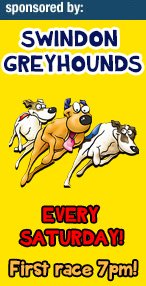 |
||||||
swindonweb A-Z |
||
|





