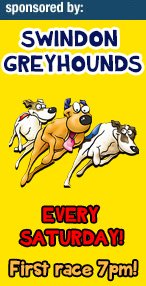Are You Sitting Comfortably At Work?Swindon Chiropractic Clinic offers advice for achieving proper posture and avoiding back pain in the workplaceAbout 7.6 million working days were lost due to work-related back pain and other musculoskeletal disorders from 2010 to 2011. (Source, NHS).
And with many of us spending increasing hours every day sitting at a desk at work or working remotely, poor posture really can lead to back strain and more serious long-term problems.
However, there are some things that you can do to help improve your posture and general back health.
They may sound obvious, but just small improvements in the way you sit can be very beneficial.
Swindon Chiropractic Clinic's Top Tips:
Support your back
Make sure your chair is positioned so that your lower back is properly supported. Sit with your knees level with your hips. This will reduce the strain on your back.
Have your chair at the correct height
Adjust your chair height so that you can use the keyboard with your forearms parallel with the floor. Your elbows should be resting by the side of your body, so that the arm forms an L-shape at the elbow joint.
Keep your feet on the floor
Your feet should be flat on the floor. If this is not the case, then using a footrest is a good idea. Don't cross your legs as this can twist your spine and reduce blood circulation to your legs.
Have your monitor at eye level
The monitor should be directly in front of you, with the top of the screen roughly at eye level. You may need to elevate the monitor to get it high enough.
Using the keyboard
Place your keyboard directly in front of you when typing. Your wrists should be straight when using a keyboard. Keep your elbows resting by the side of your body, so that the arm forms an L-shape at the elbow joint. A wrist rest can help keep your arms in the correct position.
Don’t reach for the mouse
Position the mouse as close to you as possible. As with keyboard use, your elbow should rest beside your body when using a mouse. This may help prevent repetitive strain injuries to the neck and shoulder. A wrist rest integrated into your mouse mat can help keep your arms in the correct position.
Assess your desk
Position frequently used objects, such as pens and pads within easy reach. Avoid stretching or twisting to reach things.
Don’t “cradle” your phone
“Hands-free” phone use can help avoid major neck and shoulder issues.
Take regular breaks
Your body is not designed to be immobile for long periods, so get up and move. Try not to have lunch at your desk all the time. Is an internal email always necessary, when walking across the office and speaking to the person could be an option?
About Swindon Chiropractic Clinic
|
|
||||||||
|
||||||||
|
||||||||
|
||||||||
|
||||||||
|
||||||||
| Swindon Chiropractic Clinic - website | ||||||||
|
|||||||||