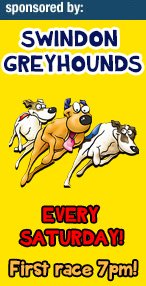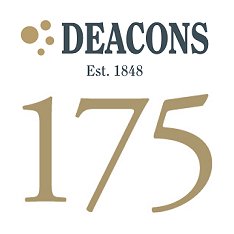Time To Get Smart!
Thinking of buying a Smartphone in Swindon? Our guide to tariffs, tweeting and touchscreens
Well times have certainly changed and you only have to visit Swindon Town Centre to appreciate the incredible choice there now is when it comes to mobile phones and devices. Canal Walk in particular is home to all the major players - Vodafone, Orange, T-Mobile, Three, Phones4U - plus O2 and Carphone Warehouse just round the corner in Regent Street and Virgin Media in The Parade. All stores offering handsets for every possible lifestyle - plus staff onhand who uncannily seem to know much more about the product than you could think possible. So if you haven't already, now's the time to get Smart and get yourself a smartphone, the new range of mobiles where you can do more than just talk. Here's a few hints and tips to get you started - the basics and explanations of the terms you're going to need to know plus some advice on what phone might be right for you and your lifestyle. And you'll be ready! The Basics Smartphone - What are they? Essentially, they're mobile phones with bells and whistles, where you can surf the internet, take pictures and video, watch TV, send and receive emails, play games - and much more. The big thing about them is the APPS you can get (short for applications), which are mini-programs you can download that do specific things - like one that remembers your shopping list, one that makes it easy to do online banking, organise your photos or get the latest sports news. There are literally thousands to choose from. Operating System Don't panic! Nothing too technical. But this is the big choice you'll have to make when you walk in the shop. Not all phones use the same OS (as they call it) unfortunately, the system that runs the phone and APPS. iPhone The Apple iphone is probably the most recognised smartphone (see pic above) and certainly hugely popular - but it only uses technology and APPS made specifically for it. Great as it is with millions of APPS to choose from, not everyone wants an iPhone, so what's the alternative? Andriod
Many other manufacturers like HTC, Samsung, LG use the Andriod system for APPS developed by Google. Ideal if you like surfing the net or use YouTube and with thousands of APPS to choose from.
Blackberry Blackberry are the best phones for email and communication and are preferred by business users, although new models with touch screens as well as qwerty keyboards can bring the best of both worlds. Microsoft Windows Phone We've all used Microsoft Word, Outlook etc. so this is the OS that they say makes the most of all the microsoft software + XBox live, which if you like your online gaming is a big consideration. Not so many APPS as Andriod or Apple yet, though. Symbiam The OS preferred by Nokia, the biggest name in handsets, but also used by a number of others. Lots of APPS to choose. Talking, Texting, Touchcreens, Tweeting & Tariffs What a mouthful! But which phone fits your lifestyle? It a tough choice, but an exciting one at that. Fully armed with the basics, you know need to ask yourself some key questions on what you really want your smartphone to do. And because Smartphones are incredibly complicated bits of kit and costly to manufacture, a cheap - or FREE - phone will probably come with a 18 or 24 month contract you'll be committed to, so it pays to get this bit right to avoid an expensive mistake. Fashion or features?
Like we said in the intro, no one wants a phone that looks dated or tricky to handle, but the smallest phones are never the best when it comes to using a keyboard or taking a picture.
Getting the balance between style and ease-of-use can be tricky. So are you someone who texts a lot? Do you use Twitter? What about business email? Facebook? Holiday snaps? Music? These are all the things you need to to consider when it comes to looking at all those phones on the rack, many of which look very similiar to each other. If it's for business, then a QWERTY keyboard favoured by Blackberry is probably best, but some touchscreen phones can be very easy to use as well. You'll probably want the phone to integrate with your Outlook or other email system so always ask what the pros and cons of each phone can be. TIP: Andriod phones - developed by Google - work well with a Google email address but can be awkward to set up with Microsoft applications. Camera & Video Why have a phone and a camera if one device can do both? Great for showing your friends your snaps as you take them or for uploading straight to Facebook or Twitter. The picture quality and screensize on the latest phones is also much better than it ever has been, especially video, and many smartphones have room for a memory card so you really can use it as an easy-to-use, everyday camera with pictures good enough to print.
TIP: the latest Nokia N8 has a 12MB camera with a Carl Zeiss lens which produces outstanding pictures - but you probably don't nees something with that much resolution. Anything in the 5-7MB region is plenty good enough. Facebook & Twitter Smartphones were made for social networking, and keeping up-to-date with your Facebook or Tweeting couldn't be easier on most new mobiles. Every Opertaing System (OS) has its own specific Facebook APP to download, so it just depends, again, on how easy the phone is use when typing quickly. TIP: HTC phones have always been Facebook friendly and word is that the two are about to launch the first official Facebook phone in early 2012, so it maybe worth waiting a little longer if this is a big factor in your choice of phone.
Music
Like with cameras, smartphones now replace personal stereos as a music device you can use anywhere, with the advantage of downloading and building up your own, easy-access track library. If this is the most important thing to you then obviously a phone with good sound quality, maybe even built-in speakers and bigger harddrive is crucial. Ask also if the phone comes with headphones to save paying extra. TIP: the music APPS here is the key part to making the most of the phone, with some Android APPS better for sourcing and downloading free music. Tariffs Contract or Pay-As-You-Go? Some tariffs give more minutes, some more texts, some 'unlimited' browsing on the internet so it can be very confusing, but if you have answered the key questions above on what you really want from your phone, then you'll know which tariff is best for you.
Smartphones were designed though to make the most of the web, so the amount of data you can use is the crucial question and why sometimes Pay-As-You-Go can, in some circumstances, be more cost effective than a contract.
A 24-month contract, for instance, is a commitment to use that phone and pay a monthly fee for 2 years, so an initially cheap - or even FREE phone - may not be right for you. Pay-As-You-Go has no such committment, although the phone costs considerably more to buy. Two years is a long time when it comes to smartphones design and how quicky they evolve, so it pays to have the most up-to-date phone you can get when you buy it. TIP: do the maths before you commit, as the following example illustratres.
Pay-As-You Go
An Apple iphone 4 on Pay-As-You-Go from O2 in Regent Street is £600 + £15 per month minimum top up =
£960 over 2 years.
Contract
On contract, it's £40 to buy + £45 per month =
£1120.
The difference will depend on what bonuses you get with pay-as-you-go (O2 give 200MB with a £15 top up + unlimited texts, unlimited visual voicemail, and unlimited Wi-Fi) so it pays to ask.
Data Use - how much do you need? This is the amount you use for browsing the internet, watching videos, downloading songs etc. and is measured in megabytes (MB). As a general rule 200MB will allow you to: - send and receive around 1,000 emails without attachments - send and receive around 150 messages with attachments - browse 400 web pages - upload 50 photos to social networking sites - watch 20 minutes of streaming video So check on your tariff what you get each month. TIP: alwasy double check if you're offered a tariff with 'unlimited data' because that can come with some restrictions on use. And finally....
Yes, we know there are times when all you need a mobile phone for is to just make a telephone call! No need to text or tweet, just speak to someone.
So how about this - a pay-as-you go mobile from the Carphone Warehouse for just 1p! Now that's a bargain.
Mobile Phone Shops & Services in Swindon
List of all the major names on the high street plus independent services for accessories, repair and unlocking.
|
|
|||||||||